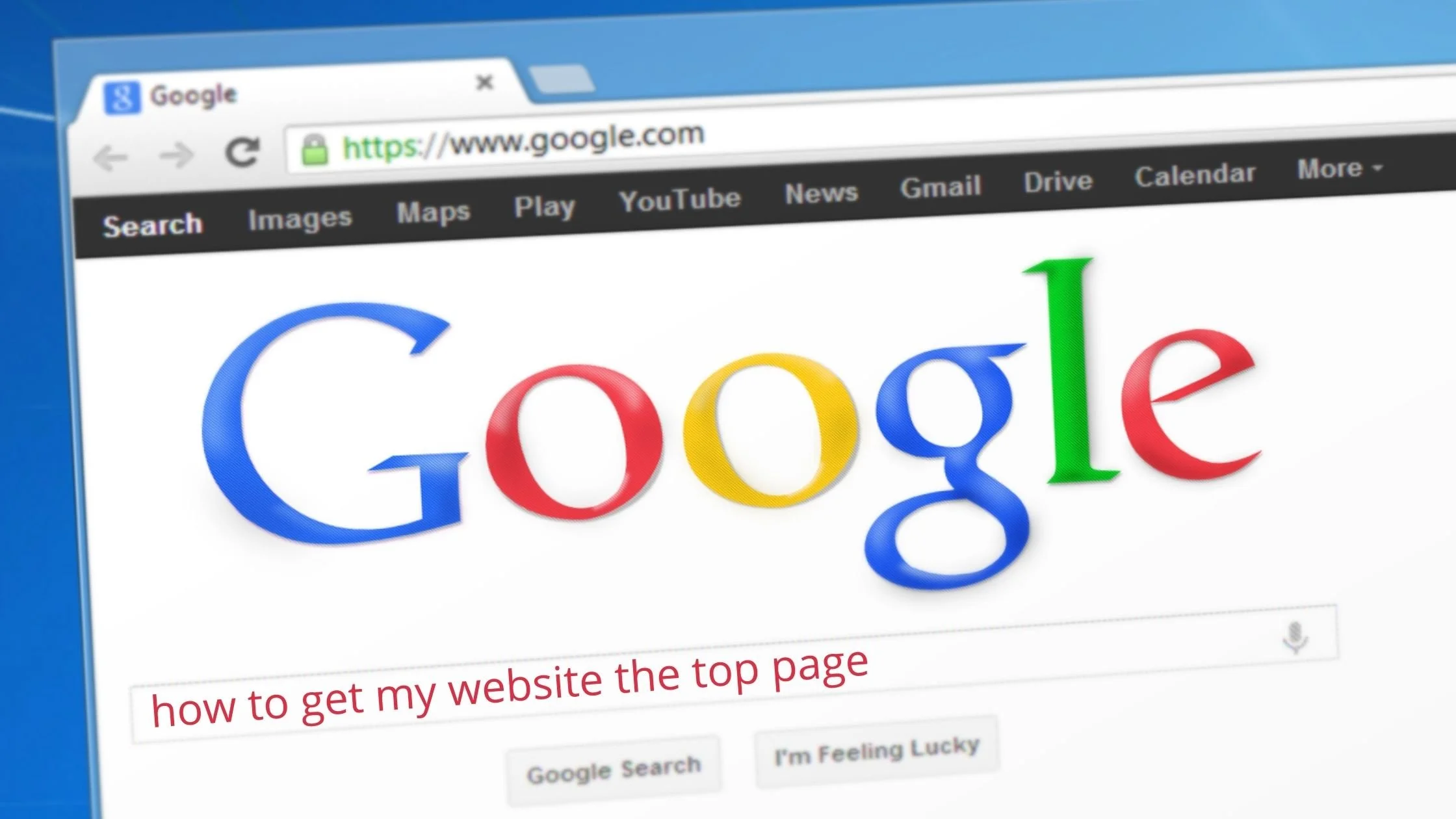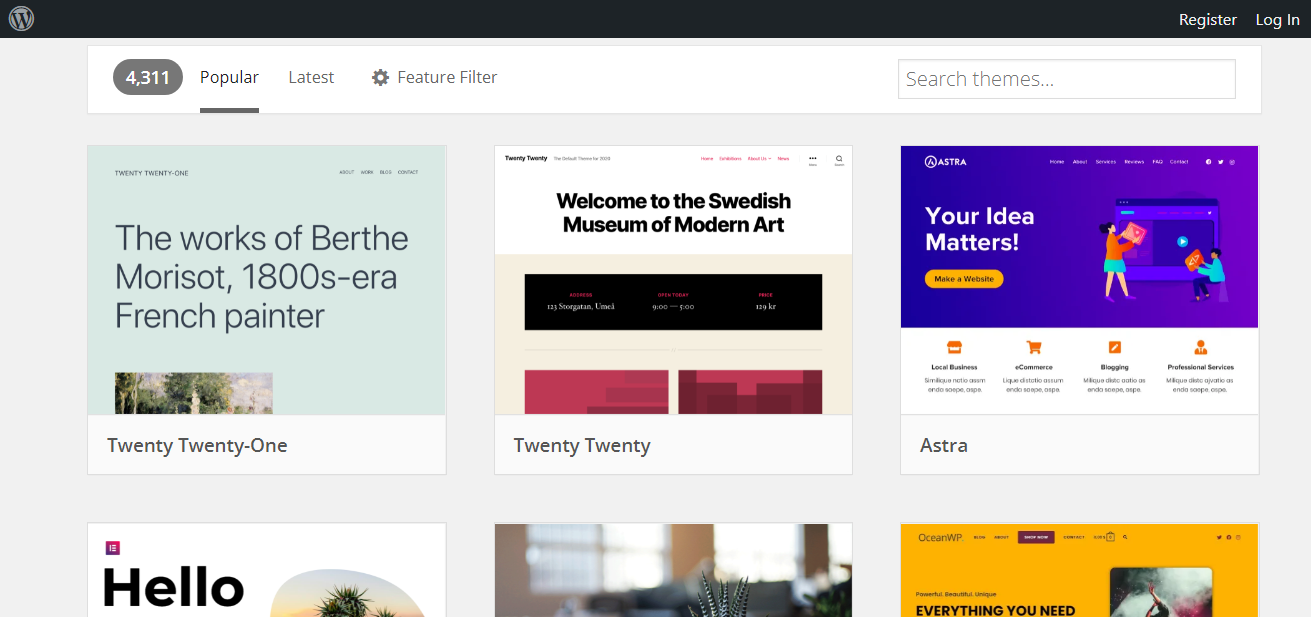Google recognizes WordPress as a relatively user-friendly platform so when you use WordPress to create an attractive website, you already have a plus points with Google. However, if you try to search your website on Google you’ll find out that you still have some optimization to do.
That's why don't neglect the need for a WordPress SEO checklist if you want to get on top of the Google ranking immediately.
1. Choose a Good Web Hosting Service
A good web hosting service has several benefits like 99.9% web uptime, increased page load speed, enhanced performance, and better user experience. So when you host your website on a good Web Hosting Service, you can expect to see an improvement in your traffic.
When you pick a host, there are different options to consider. Self-managed hosting offers flexibility, but managing the operating system, security, and updates is quite a task. And with a self-managed host, you have to rent and install everything on your own.
In case your WordPress website gets only hundreds of visits in a week, a shared host will be the best option. But as your traffic grows, it may slow down your site’s performance. In such instances, you need to migrate to a specialized WordPress host to enhance your site’s speed, performance, and user experience, which in turn will improve SEO.
2. Choose SEO-friendly Themes and Plugins
WordPress’ default theme is Twenty-Twenty. But you may not want to use this for your site.
You’ll find thousands of free themes as well as premium themes online. But you have to be careful when choosing a theme as you may end up using a theme that isn’t SEO-friendly. And many themes that may be SEO-friendly, come with scripts and plugins that won’t be of any use to you and will only slow down your site’s performance.
Better run a demo using a tool prior to installing a theme. This will help you get insights into a theme’s potential performance and SEO issues. You can also hire a WordPress developer for custom themes.
WordPress also has several plugins that will make it easier for you to optimize your site and stick to best practices. Yoast SEO and All in One SEO Pack are two of the most common options.
3. Focus on Keyword Research on Mapping
Even when you have created the best content, it will still be challenging to rank on Google if you don’t add the right keywords.
A proven strategy is to look for relevant keywords with high search volumes and less competition first, then build your content around it. You can use tools such as Ahrefs and SEMrush to find such keywords.
If you want to expand to an international market, focus on multilingual SEO - optimizing your website’s content for multiple/different languages.
You also have to create a sitemap of your site’s structure and hierarchy. It will let you find out the way Google crawls through your site and help you build a site structure that Google can crawl through easily.
4. Build Friendly Permalinks
The permalinks that WordPress creates by default are messy. The date and post or page name are inserted into the URL in this manner: https://kinstalife.com/2020/03/31/sample-post/
In contrast, Google prefers URLs that contain your content’s title and/or keywords. Furthermore, shorter URLs are better. So I recommend you use the Post name permalink setting. Not only is it neat, but it will boost SEO. Compare this URL from the previous one: https://kinstalife.com/sample-post/
Note that when you change your permalink structure after your post goes live or you’re altering the permalink structure on an older site., all of your previous links can break. Simply fix this, by redirecting your previous URLs to the new ones.
5. Nail Your Meta Descriptions and Title Tags
Optimizing your Meta descriptions and title tags is crucial to boost your ranking. Search engines uses meta descriptions and title tags to determine what a page is all about helping them provide relevant search results to their users. So nailing your meta description and title tags will reward you with higher rank in the search results page.
Ensure that all the pages on your website have a unique title tag relevant to their contents. Keep it concise and to the point. Conversely, your Meta tags should be able to offer more info about the search phrase and entice the visitor. For best results, add your main keyword in your Meta tags.
6. Image Optimization
One aspect of SEO that is often overlooked is image optimization. Images are a critical component for the visually-driven Internet age we live in. You should understand that you’re not just competing with other sites using visually appealing images, but you’re competing with every site that has text/images on their page (and there are a lot!).
Images that define the purpose apart from giving out information creatively are more likely to be ranked on top. What’s more, images might even appear in the search result when your target audiences enter the best-searched keywords for something. And if your images appear in the top 10, you’ll get more praise for what your business is offering.
Thus, ensure that you optimize all your images. To do this, provide your images with unique naming conventions and place them only on a relevant page content.. You can even add the image source and direct your readers to that specific web page.
Additionally, you can take help from image optimization plugins, such as WP Smush, EWWW Image Optimizer, and ShortPixel.
7. Use HTML Tags to Boost On-Page SEO
With WordPress, tweaking your content’s HTML code to boost SEO performance is easy. For instance, you can use content header tags (<H1> to <H6>) to assist Google in recognizing the hierarchy of info in your blogs and content pages. Thus, making it easier for Google’s page crawlers to index your page.
Moreover, if you use an <H1> tag and a secondary header on a target keyword your page ranking will improve. So use keywords in your headings. but always make sure that your content and keywords match.
Another HTML tag to utilize is the alt tags (alternative tags). Alt tags are use in visual contents like images to provide an alternative description if the image is not available. However, this tag is also used by search engines to identify what the visual content is about.
So don’t forget to add clear and descriptive alt tags or alt text on your visual contents. Adding relevant long-tail keywords in your alt tags further helps page crawlers index your page.
That’s a Wrap!
WordPress is, by far, one of the most innovative and flexible Content Management Systems web designers use to create dynamic websites.
But even if you choose a well-optimized theme from a trusted seller, your job still won't be over yet. Your website still needs to follow some basic SEO concepts to be successful on Google.
Thus, make sure to follow the above-mentioned list of WordPress SEO techniques to rank higher on search engines page results.
About the Author
Lucy Manole is a creative content writer and strategist at Marketing Digest. She specializes in writing about digital marketing, technology, entrepreneurship, and education. When she is not writing or editing, she spends time reading books, cooking and traveling.